vipr9
Underboss
Posts: 2,106 

|
Post by vipr9 on Feb 7, 2014 17:05:09 GMT -5
There are a few ways to post pictures in your reply. First, if you have the pic saved on your computer already, simply click the "add attachment" button while creating your post. Then simply browse to the picture you want. The picture must be under 1mb so if it's not you can either resize it, or upload it to a picture hosting website. You can use any site you want, some good ones I use are imageshack.com, imgur.com, and photobucket.com. Once you upload the picture, get the direct image link and copy it. Next, while posting click the Insert Image (looks like a picture) button and paste where it says url. If you want to post a pic already uploaded elsewhere on the web (such as social club) sinple right-click the picture then click view image info. Copy where is says location. Then you can post that into the insert image url. Post any questions.
UPDATE: Big Notch updated some features on the forum. One of them is the ability to just paste the image URL into your post and it will show up. No more long process of posting pictures.
|
|
|
|
Post by CHARlotteANNeGTA on Feb 7, 2014 17:18:35 GMT -5
I don't have a PC, I use a kindle to post stuff. Is it pretty much the same process?
|
|
xXKiddkasHXx
"The loudest one in the room is the weakest one in the room."
Posts: 565 
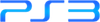
|
Post by xXKiddkasHXx on Feb 7, 2014 17:24:14 GMT -5
I don't have a PC, I use a kindle to post stuff. Is it pretty much the same process? I'm pretty sure if you hold onto any image on a tablet, it should pop up a window of which and option to Copy Address or Location should be available. |
|
|
|
Post by CHARlotteANNeGTA on Feb 7, 2014 17:28:36 GMT -5
Awesome
|
|
vipr9
Underboss
Posts: 2,106 

|
Post by vipr9 on Feb 7, 2014 17:31:32 GMT -5
Yea same thing
|
|
|
|
Post by FastFellow23 on Jun 21, 2014 2:49:15 GMT -5
not sure if its me but I cant seem to post bigger pics like most everyone else... tried down loading pic from R* SC then uploading to site, also copied url and added it that way... can any one help...  |
|
vipr9
Underboss
Posts: 2,106 

|
Post by vipr9 on Jun 21, 2014 8:24:28 GMT -5
If you want to post a pic already uploaded elsewhere on the web (such as social club) simply right-click the picture then click view image info. Copy where is says location. Then you can post that into you reply.
|
|