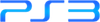Adding Pastel Crew Colors to Secondary Paint Schemes
May 24, 2014 18:37:45 GMT -5
vikoon, morrtho, and 1 more like this
Post by SYNTHINX on May 24, 2014 18:37:45 GMT -5
Greetings!
There have been many questions regarding secondary crew colors and how to apply them without ranking up in the pastel color crews. To make a long story short, the whole process is somewhat complex, but essentially you just apply a pastel crew secondary color over an already applied primary crew color. Through my investigation into this process, it has come to my attention that you can no longer apply two different crew colors to cars (unless there's another way I have not tested). Basically when trying to apply two separate crew colors schemes, the previous one resets and becomes the color of the current crew. I might investigate this occurrence further, but I've used A LOT of money to provide a guide as to how to apply schemes and testing crew paints to see if I could duplicate the event where I might add two separate colors which turned out to be of no avail.
*There is a lot of loading between switching crews and lobbies, so I would suggest to enter in a private lobby while you do this so that you are not attacked between applications of paint schemes. To cut down on loading, when you switch crews go to single player sessions first, switch your crew from there, then start up private lobbies to go to Pay & Sprays.
*Pastel colors can be found on the Social Club through some of our crew representatives and leaders if you haven't picked them from there already. Before you get started, pick one of the pastel crews from Social Club first as it will help streamline the whole process. This guide will progress as though you have already done this.
Anyway, here you go -
Pick Your Color:
First thing you want to do is figure out what color you want your car to be (unfortunately I have no video capture device so I used my phone, so colors may vary). Here are the current crew and pastel crew colors available:
Crew Yellow

Pastel Orange

Pastel Red

Pastel Purple

Pastel Blue

Pastel Green

Again, I apologize for the horrible image quality.
Now, if you decide to use the primary crew paint, just simply switch to the pastel crew and apply the color to the primary paint scheme. Secondary crew paint scheme is a little trickier as you cannot simply apply secondary paint unless you do this trick or rank up to level 10 in that crew. Also, you have to apply the crew paint twice in the secondary which can be costly, so make sure this is the scheme you want before you choose it.
To apply pastel crew color to secondary paint scheme without ranking up:
First, go to Los Santos Customs and apply your main crew secondary paint (the crew you have unlocked crew secondary paint schemes in) to your car.

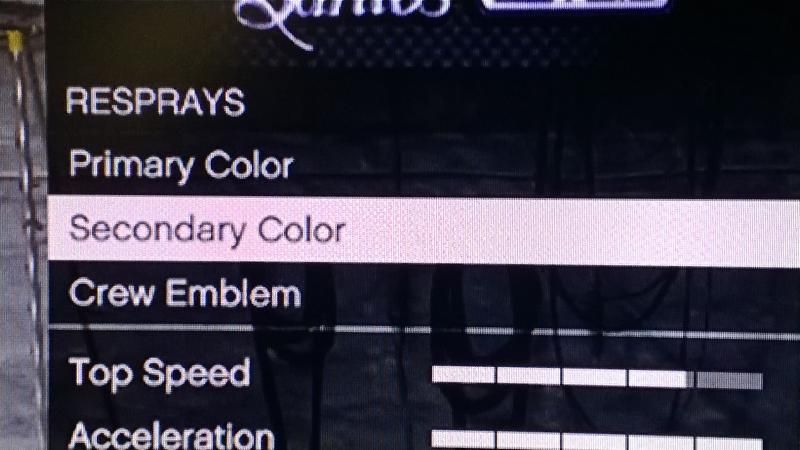
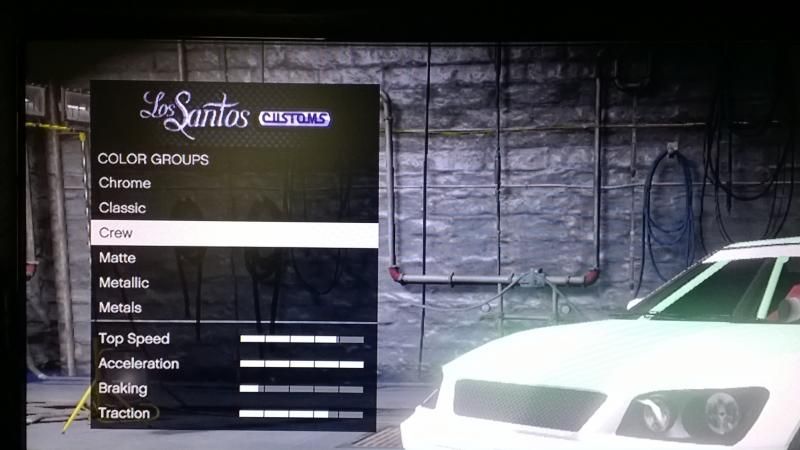
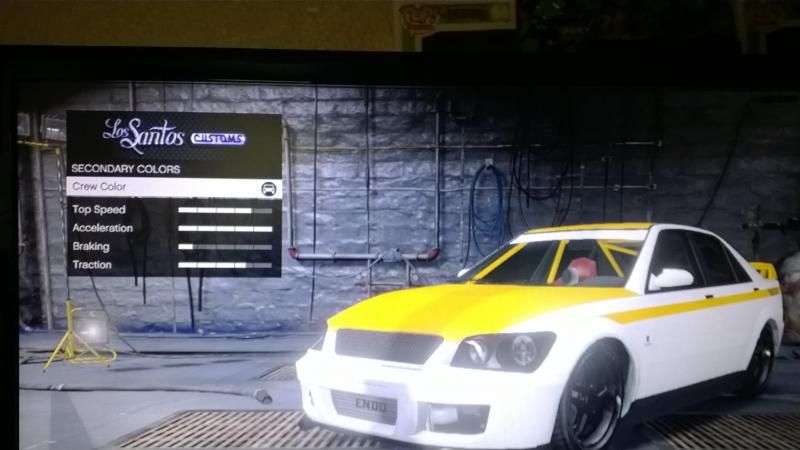

Second, go to the Online Menu and switch to the pastel crew of your choice. These can be found on the Social Club through some of our crew representatives and leaders if you haven't picked them from there already. Switching crews will bounce you out of lobbies so to cut down loading somewhat, I would apply the paint, switch back to single player, switch crews, then go into a private lobby again.
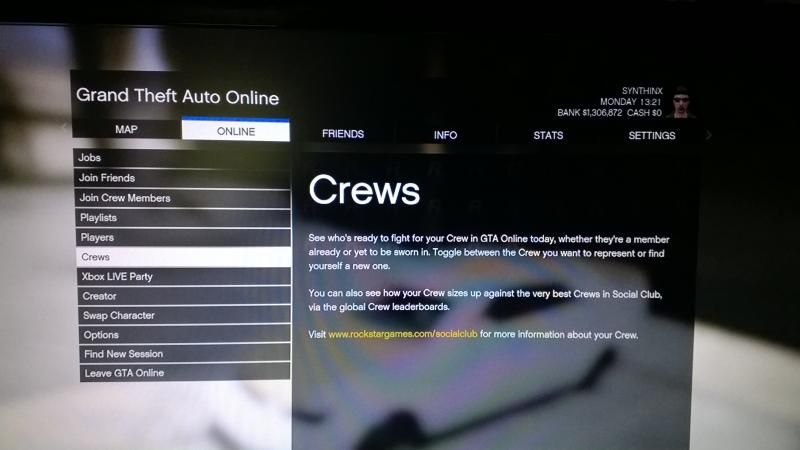


When you have set your active crew to the pastel crew, load back into a lobby and go back to your Pay & Spray. You will then go back into your crew secondary paint and apply the paint scheme over the current crew color. It will charge you again for the application, but you should end up with the new pastel color over your main crew paint.
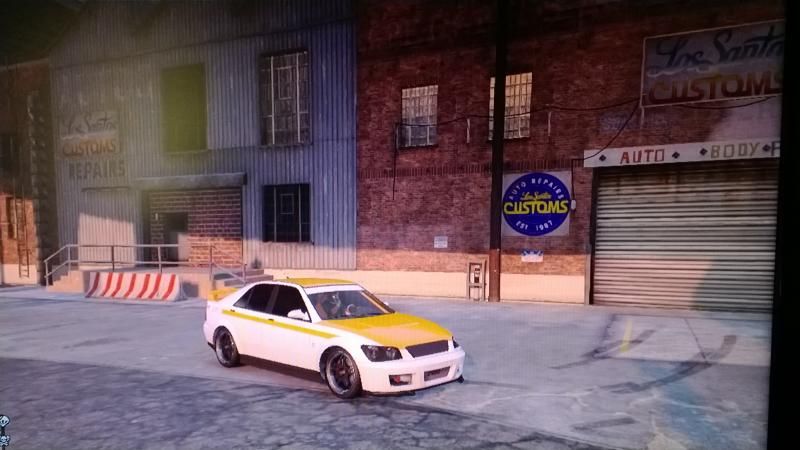


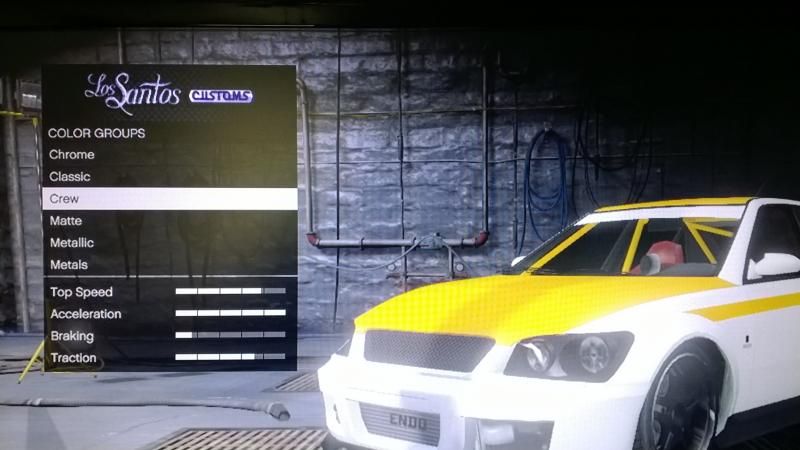
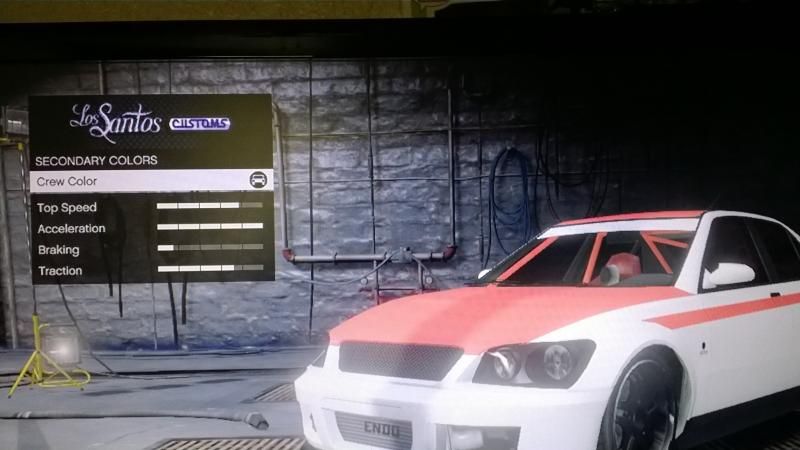

After you apply the secondary paint scheme, you can simply add a primary paint scheme to your car or just simply leave it as is and switch back to your main crew.
*WARNING* If you apply the crew color of your main crew to your primary crew paint IT WILL RESET YOUR PASTEL CREW SECONDARY TO THE CURRENT CREW YOU'RE REPPING! Likewise, it will also reset your secondary crew color to any other crew color you try to apply to the secondary paint scheme. Unfortunately they have patched, or broken, the ability to apply two different crew paints, so once you either apply a crew secondary or crew primary and you switch crews it will reset crew paints to the current crew you're in if you respray a crew color. My advice, pick a crew color, apply it to primary and/or secondary, then leave the crew paints alone. All other paints do not affect your changes, just the crew paints do.
I hope this clarifies this a bit for some of you, but given the complexity of this guide I'm sure there'll still be questions. If you need help applying crew paints to secondary PM me on XBox (GT: SYNTHINX) or send me a private message here or on Social Club.
Good luck!
- SYNTHINX
There have been many questions regarding secondary crew colors and how to apply them without ranking up in the pastel color crews. To make a long story short, the whole process is somewhat complex, but essentially you just apply a pastel crew secondary color over an already applied primary crew color. Through my investigation into this process, it has come to my attention that you can no longer apply two different crew colors to cars (unless there's another way I have not tested). Basically when trying to apply two separate crew colors schemes, the previous one resets and becomes the color of the current crew. I might investigate this occurrence further, but I've used A LOT of money to provide a guide as to how to apply schemes and testing crew paints to see if I could duplicate the event where I might add two separate colors which turned out to be of no avail.
*There is a lot of loading between switching crews and lobbies, so I would suggest to enter in a private lobby while you do this so that you are not attacked between applications of paint schemes. To cut down on loading, when you switch crews go to single player sessions first, switch your crew from there, then start up private lobbies to go to Pay & Sprays.
*Pastel colors can be found on the Social Club through some of our crew representatives and leaders if you haven't picked them from there already. Before you get started, pick one of the pastel crews from Social Club first as it will help streamline the whole process. This guide will progress as though you have already done this.
Anyway, here you go -
Pick Your Color:
First thing you want to do is figure out what color you want your car to be (unfortunately I have no video capture device so I used my phone, so colors may vary). Here are the current crew and pastel crew colors available:
Crew Yellow

Pastel Orange

Pastel Red

Pastel Purple

Pastel Blue

Pastel Green

Again, I apologize for the horrible image quality.
Now, if you decide to use the primary crew paint, just simply switch to the pastel crew and apply the color to the primary paint scheme. Secondary crew paint scheme is a little trickier as you cannot simply apply secondary paint unless you do this trick or rank up to level 10 in that crew. Also, you have to apply the crew paint twice in the secondary which can be costly, so make sure this is the scheme you want before you choose it.
To apply pastel crew color to secondary paint scheme without ranking up:
First, go to Los Santos Customs and apply your main crew secondary paint (the crew you have unlocked crew secondary paint schemes in) to your car.

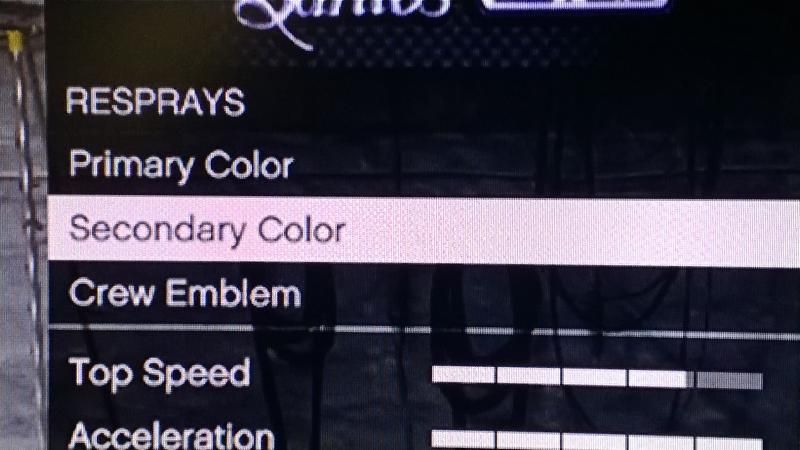
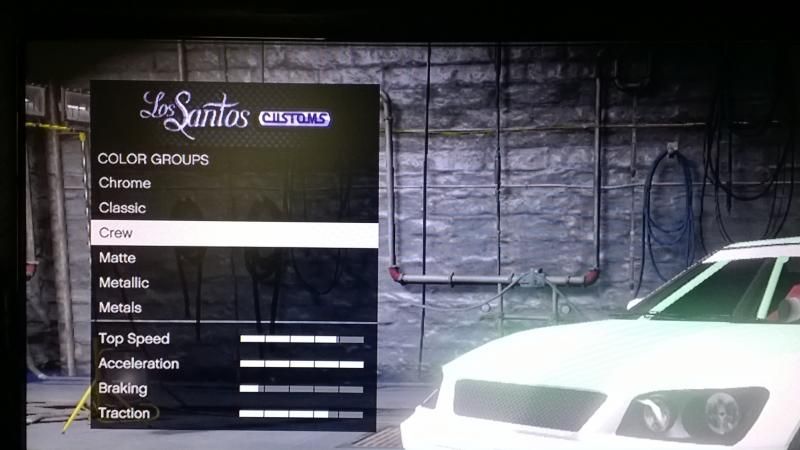
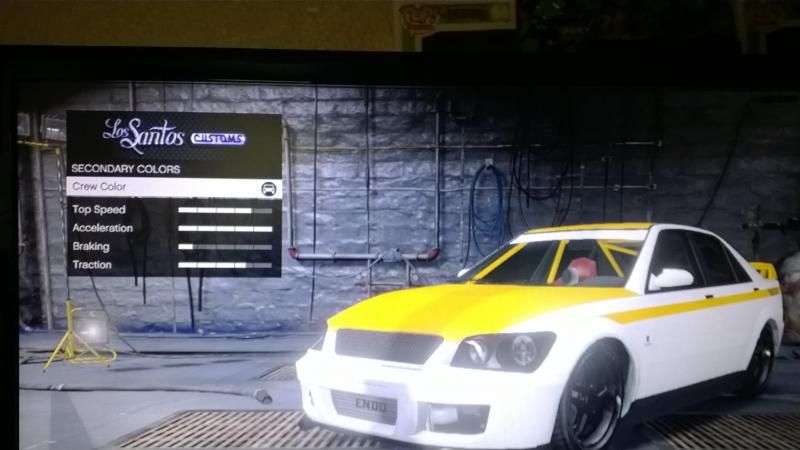

Second, go to the Online Menu and switch to the pastel crew of your choice. These can be found on the Social Club through some of our crew representatives and leaders if you haven't picked them from there already. Switching crews will bounce you out of lobbies so to cut down loading somewhat, I would apply the paint, switch back to single player, switch crews, then go into a private lobby again.
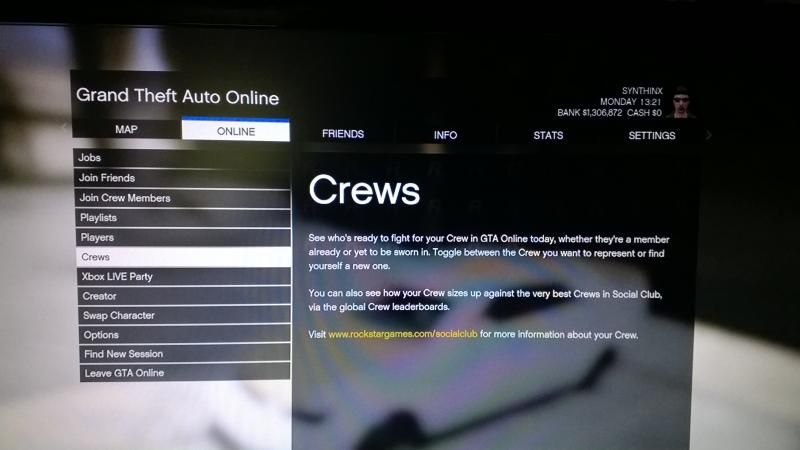


When you have set your active crew to the pastel crew, load back into a lobby and go back to your Pay & Spray. You will then go back into your crew secondary paint and apply the paint scheme over the current crew color. It will charge you again for the application, but you should end up with the new pastel color over your main crew paint.
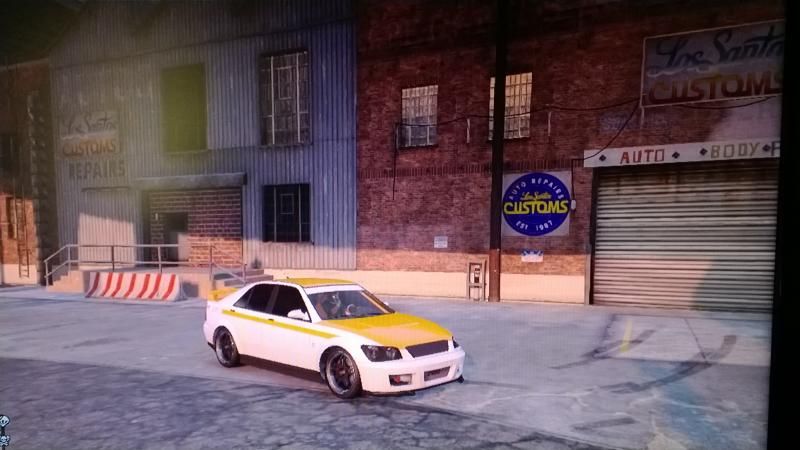


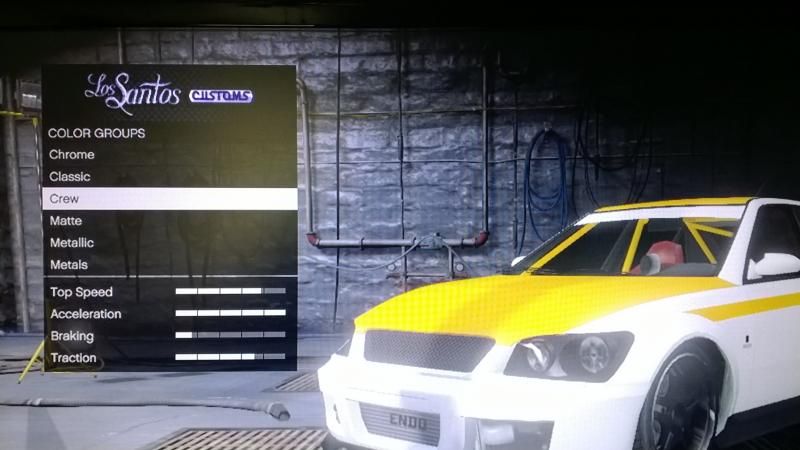
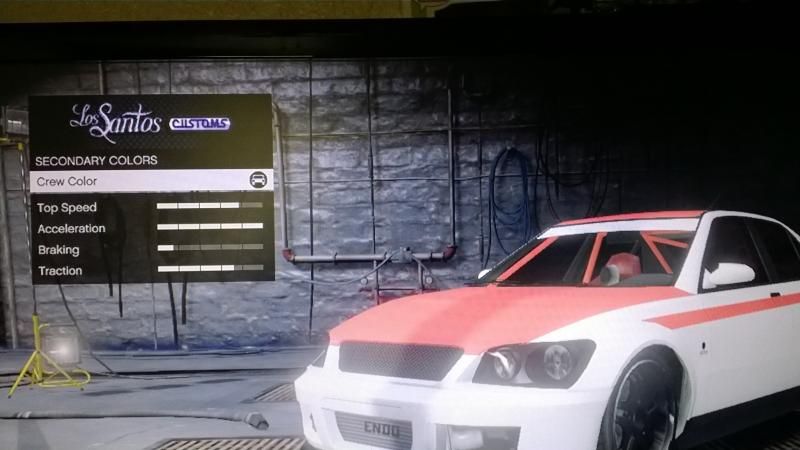

After you apply the secondary paint scheme, you can simply add a primary paint scheme to your car or just simply leave it as is and switch back to your main crew.
*WARNING* If you apply the crew color of your main crew to your primary crew paint IT WILL RESET YOUR PASTEL CREW SECONDARY TO THE CURRENT CREW YOU'RE REPPING! Likewise, it will also reset your secondary crew color to any other crew color you try to apply to the secondary paint scheme. Unfortunately they have patched, or broken, the ability to apply two different crew paints, so once you either apply a crew secondary or crew primary and you switch crews it will reset crew paints to the current crew you're in if you respray a crew color. My advice, pick a crew color, apply it to primary and/or secondary, then leave the crew paints alone. All other paints do not affect your changes, just the crew paints do.
I hope this clarifies this a bit for some of you, but given the complexity of this guide I'm sure there'll still be questions. If you need help applying crew paints to secondary PM me on XBox (GT: SYNTHINX) or send me a private message here or on Social Club.
Good luck!
- SYNTHINX